linux-web1
信息
挑战内容
前景需要:小王急匆匆地找到小张,小王说"李哥,我dev服务器被黑了",快救救我!!
挑战内容:
黑客的IP地址
遗��留下的三个flag
相关账户密码:
defend/defend
root/defend
检查SSH登录日志
cd /var/log
cat secure | grep "Acc"
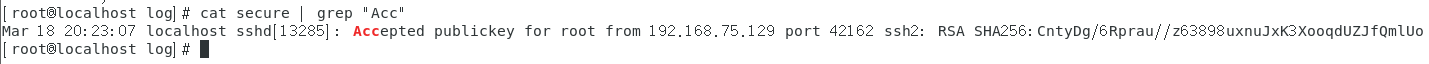
发现192.168.75.129这个IP使用密钥登录了root用户,可能为黑客
检查.SSH目录
cat authorized_keys
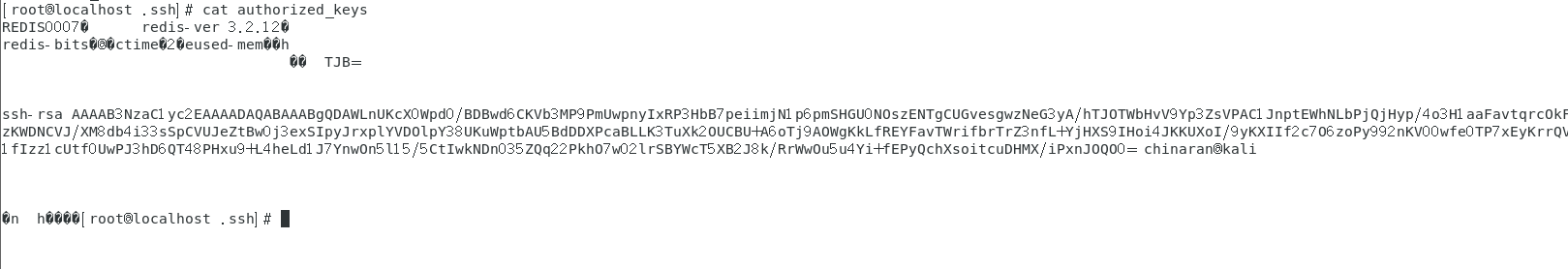
发现是redis写进来的公钥,说明存在redis未授权漏洞
查看redis日志和配置文件
[root@localhost redis]# cd /var/log/redis
[root@localhost redis]# ls
redis.log
[root@localhost redis]# cat redis.log | grep "Acc"
11111:M 18 Mar 19:27:54.895 - Accepted 127.0.0.1:41590
11595:M 18 Mar 19:27:57.321 - Accepted 192.168.75.129:54766
11595:M 18 Mar 19:39:31.996 - Accepted 192.168.75.129:53104
11595:M 18 Mar 19:39:34.052 - Accepted 192.168.75.129:57672
11595:M 18 Mar 19:44:53.399 - Accepted 127.0.0.1:41594
12234:M 18 Mar 19:47:02.153 - Accepted 192.168.75.129:45240
12234:M 18 Mar 19:47:03.612 - Accepted 192.168.75.129:53124
12234:M 18 Mar 19:53:40.994 - Accepted 127.0.0.1:41596
12559:M 18 Mar 19:53:45.397 - Accepted 192.168.75.129:44572
12559:M 18 Mar 19:53:46.807 - Accepted 192.168.75.129:44582
12559:M 18 Mar 20:20:57.221 - Accepted 127.0.0.1:41598
13274:M 18 Mar 20:21:56.411 - Accepted 192.168.75.129:54826
13274:M 18 Mar 20:21:58.333 - Accepted 192.168.75.129:54836
这里也能查看192.168.75.129登录了redis
[root@localhost redis]# head /etc/redis.conf
# flag{P@ssW0rd_redis}
# Redis configuration file example.
#
# Note that in order to read the configuration file, Redis must be
# started with the file path as first argument:
#
# ./redis-server /path/to/redis.conf
# Note on units: when memory size is needed, it is possible to specify
# it in the usual form of 1k 5GB 4M and so forth:
发现flag:flag{P@ssW0rd_redis}
查看bash历史命令

flag:flag{thisismybaby}
发现/etc/rc.d/rc.local可能被修改了
[root@localhost redis]# cat /etc/rc.d/rc.local
#!/bin/bash
# THIS FILE IS ADDED FOR COMPATIBILITY PURPOSES
#
# It is highly advisable to create own systemd services or udev rules
# to run scripts during boot instead of using this file.
#
# In contrast to previous versions due to parallel execution during boot
# this script will NOT be run after all other services.
#
# Please note that you must run 'chmod +x /etc/rc.d/rc.local' to ensure
# that this script will be executed during boot.
# flag{kfcvme50}
touch /var/lock/subsys/local
flag:flag{kfcvme50}
总结
/etc/rc.d/rc.local是配置系统启动时执行本地脚本或命令的脚本文件